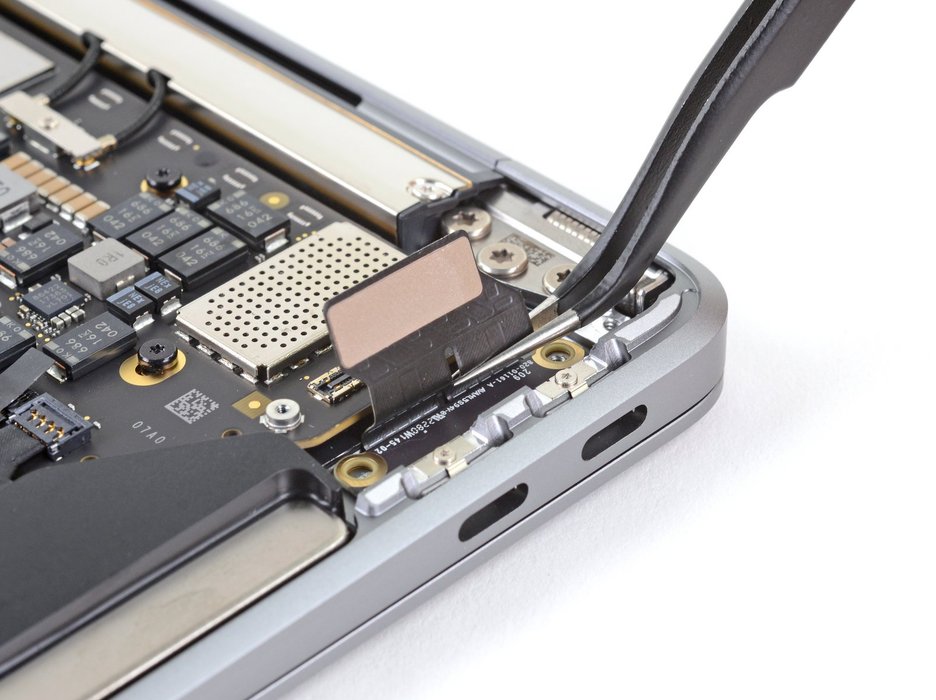Replacing the faulty USB C port of Macbook Air 2020 (intel)
One of the two USB C ports in my early 2020 Macbook Air stopped working about three months of buying it. Never bothered to get it replaced while it was under warranty. After about two years of owning it, the time has come to replace the port. It is a cheap part(just a couple of dollars). I ordered from a local store here in New Zealand, and it arrived the next day. It's even cheaper onaliexpress.com, but the wait time would be a few weeks.
Step 1 Remove the screws securing the lower case
Step 2 Remove the lower case
Step 3 Disconnect the battery
Step 4 Disconnect the USB-C board and Remove the USB-C connector cover.
Step 5 Use a T5 Torx driver to remove the two 2.9 mm screws securing the USB-C board.
Step 6 Remove the USB-C board and replace with the new one.
Took about 10 mins.